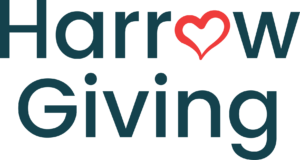How to take print quality photographs
When it comes to printing photographs, it isn’t about the size – it’s all about the number of pixels.
Pixels are the units that make up your image. The more pixels, the more detail your photograph will have. Too few, and if you print the photograph it will look blurry.
The ‘resolution’ means the number of pixels in an image.
This is why it is so important to check the resolution your camera or phone is set to.
Using your phone
If you want to submit a photo taken on a phone, it is essential that you have set the phone to take in ‘high resolution’. If you reach the shortlist, this will allow us to print your photograph for the exhibition. Otherwise your image will appear grainy and blurred when printed a larger size.
How to change the resolution will vary depending on your phone. The easiest way to check is to google your phone type, with ‘how to set camera to high resolution’.
It is usually in the settings – for example, when you open your phone camera, you might have an icon at the top of your phone screen giving a ratio (e.g. 3:4). When you tap on this icon, you will be given other options – such as 3:4 64mp, which is higher resolution.
Using your camera
Most cameras should be set up to take print quality photographs already – however, it is always worth checking your settings. Look for anything referring to your resolution, or google your camera make and model with the words ‘how to check resolution’ to find some guidance to help you.
How to check your photos are high resolution
On either your phone, or on your computer, you are looking for the photograph’s ‘details’.
On a computer, right click on the photo icon and a menu should appear. Select ‘properties’, and then ‘details’. This will give you how many pixels your photograph is.
On your phone, you might see three little dots, which when clicked bring up a menu that includes ‘details’. If you are struggling to find the information, try googling ‘how to see resolution of photographs’ with your phone make and model.
You are looking for a resolution of at least 4800 pixels along the longest dimension.
What if I have a great photograph that isn’t high resolution?
Thankfully, there are lots of great tools to help – most photographers use Adobe Lightroom, but it can be pricey. However, there are free tools out there – for example, Let’s Enhance lets you improve the quality of 5 photos for free.
Make a low resolution version for submitting
NB: Make sure you keep a copy of your original photograph before resizing!
For entry we require photos to be digital quality (smaller than print, so our systems aren’t overwhelmed). The image must be saved in the JPEG file type, quality level of 10 (80%) or less than 5Mb. The file name should be your first and last name, followed by either 1, 2 or 3 (as you are allowed up to 3 entries).
Most phones will let you create smaller copies of your photographs. However, if you need help resizing your image, SAVE A COPY FIRST, then google ‘image resizer’ online. Adobe has a free tool .